DeFi Rekt Report October 2025: $38.6 Million Lost Across 9 Exploits
October 2025 saw a total of $38.63 million lost across nine distinct security incidents in both centralized and decentralized platforms.
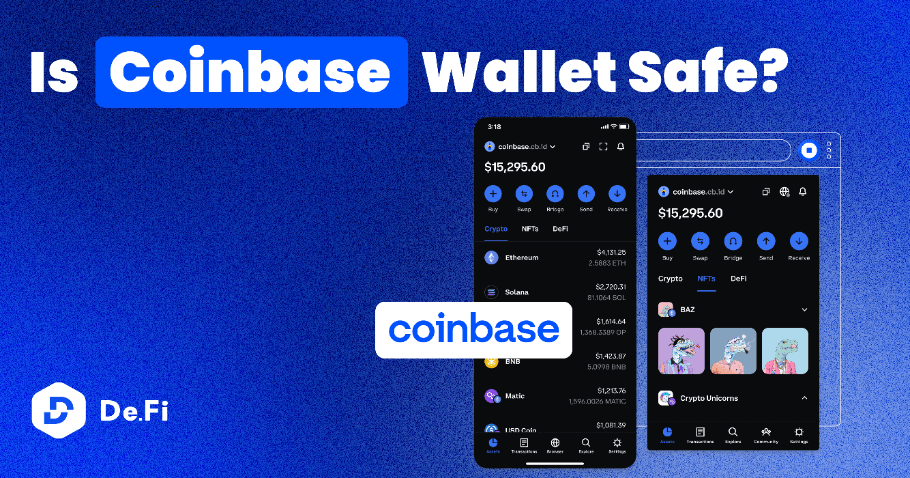
With the rise of crypto and DeFi, ensuring the safety of digital assets has become a paramount concern for investors and enthusiasts alike. Among popular web3 wallets, Coinbase Wallet has garnered significant attention due to its association with the reputable Coinbase exchange. As users prioritize the security of their funds, it is natural to question the safety of utilizing Coinbase Wallet.
In this Coinbase Wallet review, we delve into the security features and user protections offered by Coinbase Wallet. From exploring security features to analyzing its track record, we aim to provide a comprehensive assessment of its safety and address the concerns of anyone looking to manage their crypto assets.
When it comes to the safety of cryptocurrency wallets, many users wonder, “Should I use Coinbase Wallet?” and more importantly, “Is Coinbase Wallet safe?” In this review, we will explore the security features and assess the overall safety of Coinbase Wallet.
Coinbase Wallet is considered to be one of the safest web3 wallets. With over 1 million users on Chrome, 10M+ downloads on Android, and 100k+ ratings on iPhone, the app has been robustly tested. It is also open source which ensures that tech-conscious users can audit the code themselves.
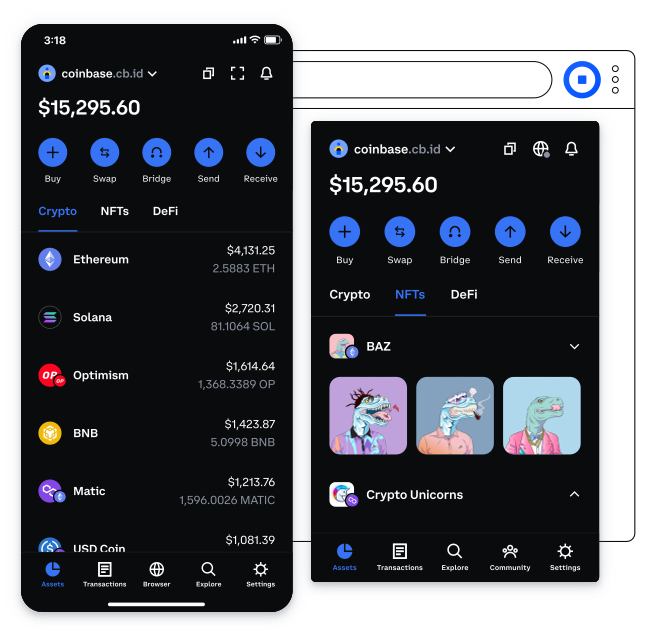
Coinbase Wallet is available via mobile apps or a desktop browser extension
It is important to note the distinction between Coinbase and Coinbase Wallet. While Coinbase is a web-based cryptocurrency exchange, Coinbase Wallet is a decentralized wallet designed for securely storing digital assets.
Coinbase Wallet, being a decentralized wallet, provides users with control over their private keys, enhancing the security of their funds. It operates on the principle of non-custodial storage, meaning that Coinbase, as a company, does not have access to or control over your funds. This puts the responsibility on the user to safeguard their wallet and maintain control of their private keys. In this sense, Coinbase Wallet is decentralized and offers a higher level of security compared to custodial wallets where a 3rd party will have access to your funds.
While both platforms prioritize security, Coinbase Wallet places the control and responsibility directly in the hands of the user. Coinbase is a well respected exchange with a decade of history securing user funds. However, the nature of their business means that users must trust Coinbase with their funds. Should an exchange hack or technical exploit occur, there is no guarantee that Coinbase exchange users will continue to have access to their investments.
This is not the same for Coinbase Wallet users. An exploit of Coinbase would have no impact on digital assets held in a Coinbase Wallet because the control of funds is strictly tied to the user and their private key access.
Check out our YouTube channel for a complete Coinbase Wallet review + new videos every week
Coinbase Wallet and Coinbase Exchange are two distinct but interconnected entities within the Coinbase ecosystem. While both are products of Coinbase, the difference between Coinbase and Coinbase wallet is that they serve different purposes and cater to different needs of cryptocurrency users.
Coinbase Exchange is a centralized cryptocurrency exchange platform. It was founded in 2012 and allows users to buy, sell, and trade various cryptocurrencies with fiat currencies. As a centralized exchange, Coinbase holds custody of users’ funds and facilitates the transactions on their behalf. It offers a user-friendly interface, making it easy for beginners to enter the world of cryptocurrencies.
On the other hand, Coinbase Wallet is an open-source software application designed to interact with the decentralized web, often referred to as web3. It is a non-custodial DeFi wallet, meaning that users have full control and ownership of their private keys and funds. Coinbase Wallet enables users to securely store, manage, and transact with a wide range of cryptocurrencies and decentralized applications (dapps) directly from their devices.
Coinbase Wallet was launched by Coinbase in 2017, recognizing the growing demand for a user-friendly and secure mobile wallet to complement their centralized exchange. It provides a seamless integration with Coinbase Exchange, allowing users to easily transfer funds between their Coinbase Exchange account and Coinbase Wallet. This integration enhances the overall user experience and offers a more comprehensive suite of services for cryptocurrency enthusiasts.
Not saying Coinbase Wallet does it all… but we’re not NOT saying that either!
— Coinbase 🛡️ (@coinbase) December 16, 2021
Download @CoinbaseWallet here 👇https://t.co/RQFnnXc1pf pic.twitter.com/wXQmHFkot1
According to Coinbase, the company views Coinbase Wallet as a separate and complementary product to their exchange platform. In their perspective, Coinbase Wallet serves as a bridge between the traditional centralized financial system and the decentralized future of cryptocurrencies. It empowers users to explore the world of decentralized finance (DeFi), interact with dapps, and exercise greater control over their digital assets.
By offering Coinbase Wallet as an open-source piece of software, Coinbase aims to contribute to the advancement of the broader cryptocurrency ecosystem. They emphasize their commitment to user privacy, security, and control over personal financial data. Coinbase Wallet aligns with these principles by providing users with a secure and intuitive tool to interact with the decentralized web.
Coinbase Wallet is a software wallet connected to the internet. This means that Coinbase Wallet is not cold storage. However, Coinbase Wallet incorporates several security features to help users stay safe when engaging with web3. One notable feature is transaction previews, which provide users with an estimate of how their crypto token and NFT balances will change before confirming a transaction. This adds a layer of clarity and peace of mind, ensuring users understand the impact of their actions.
The wallet also includes token approval alerts, making it clear when a dapp requests permission to access and withdraw crypto assets or NFTs. While Coinbase Wallet provides this transparency, it still encourages users to conduct their own research and exercise caution before granting such permissions.
Enhanced protections are another key aspect of the Coinbase Wallet security measures. The wallet utilizes a comprehensive dapp blocklist, drawing on public and private databases to identify and protect users from malicious and suspicious applications. If a flagged dapp is detected, Coinbase Wallet issues a warning to the user, preventing them from unknowingly interacting with potentially harmful sources.
To combat spam token attacks, where bad actors airdrop tokens to lure users into malicious websites, Coinbase Wallet maintains a database of known malicious addresses. It also hides airdropped assets and enables users to manually hide and report suspicious tokens that appear in their wallet. These measures help protect users from potential vulnerabilities and keep their assets secure.
Furthermore, Coinbase Wallet emphasizes user control, allowing individuals to customize their operational security according to their preferences. This flexibility ensures that users can adopt security practices that align with their needs, giving them greater control over the protection of their assets.
With these design decisions, Coinbase Wallet aims to provide a safe and secure environment for users to engage with web3 and manage their digital assets with confidence.
Coinbase’s YouTube channel offers an overview of security features
One of the fundamental aspects of securing your Coinbase Wallet is properly storing your Coinbase wallet seed phrase. The seed phrase, also known as the recovery phrase or backup phrase, is a series of 12 words that acts as a master key to your wallet. It is crucial to follow these best practices for seed phrase storage to ensure the safety of your funds:
Remember, your seed phrase is the key to accessing your funds. If it falls into the wrong hands or is lost without a backup, you risk permanently losing access to your wallet. Therefore, it is essential to prioritize the secure storage of your seed phrase to safeguard your funds and maintain control over your Coinbase Wallet.
Keeping your Coinbase Wallet safe from hackers goes beyond safeguarding your seed phrase; it also involves ensuring that you use a device free from compromise. Taking steps to protect the device you use for Coinbase Wallet can significantly reduce the risk of unauthorized access and potential theft. Here are some essential practices to follow:
By ensuring that you do not use a compromised device, you significantly reduce the risk of unauthorized access to your Coinbase Wallet. Taking these precautions helps protect your private keys, digital assets, and sensitive information from potential threats and unauthorized individuals.
As a non-custodial wallet, Coinbase Wallet is safe from hackers by default. However, one small mistake in connecting your wallet to an untrustworthy website can undo that security. Malicious websites can deceive users into revealing sensitive information or unknowingly granting access to their wallets. Here are important points to keep in mind:
By exercising caution and avoiding connections to malicious websites, you can minimize the risk of falling victim to phishing attempts or having your Coinbase Wallet compromised. Staying vigilant, verifying website authenticity, and utilizing security software are essential steps to protect your digital assets and maintain a secure online presence.
Auditing smart contracts is a crucial step in ensuring the security of your interactions within the decentralized finance (DeFi) space. Before engaging with any smart contract, it is essential to review its code and assess potential risks. One tool that can simplify this process is De.Fi Scanner, a free smart contract auditing tool.
De.Fi Scanner allows users to search any smart contract address and receive an audit report within seconds. This powerful tool analyzes the contract’s code, identifying vulnerabilities, potential security issues, or any suspicious behavior. By leveraging De.Fi Scanner, you can gain valuable insights into the contract’s security level and make informed decisions about interacting with it.
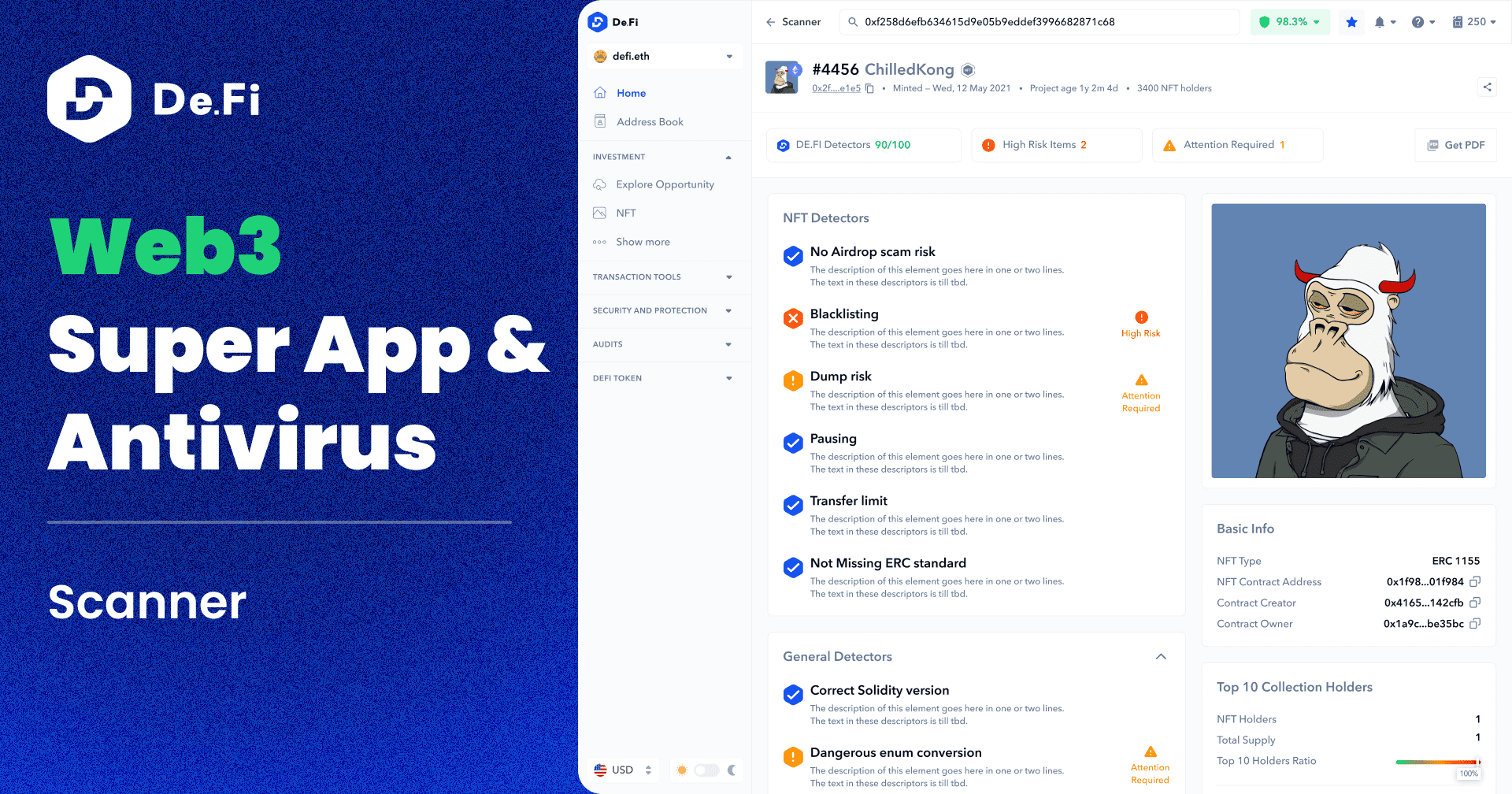
Scanner is the ultimate web3 safety tool
By conducting thorough contract audits, you reduce the risk of falling victim to smart contract vulnerabilities or fraudulent schemes. It is crucial to prioritize security and ensure that the contracts you interact with have undergone proper scrutiny. De.Fi Scanner can be a valuable resource, empowering you to make informed choices and protect your funds in the DeFi ecosystem.
In the decentralized world of DeFi, it is essential to maintain control over the permissions granted to various contracts and dapps. Keeping track of these permissions and revoking them when necessary is a crucial step in safeguarding your wallet and assets. De.Fi Shield is a tool designed to simplify this process.
De.Fi Shield allows you to easily manage and revoke crypto wallet permissions with just one click. By regularly reviewing and assessing the permissions you have granted, you can identify any unnecessary or potentially risky access that should be revoked. This proactive approach helps ensure that only trusted and verified contracts have access to your wallet.
Using a hardware wallet in conjunction with Coinbase Wallet can provide an additional layer of security for your digital assets. While Coinbase Wallet itself is a secure storage solution, integrating it with a hardware wallet further enhances the protection of your private keys and adds an extra level of isolation from potential online threats.
To use a hardware wallet via Coinbase Wallet, you first need to ensure that your hardware wallet is compatible with the Coinbase Wallet platform. Popular hardware wallets like Ledger, Trezor, and KeepKey are often supported.
Once you have a compatible hardware wallet, you can connect it to your Coinbase Wallet by following the specific instructions provided by the hardware wallet manufacturer. Typically, this involves connecting the hardware wallet to your computer or mobile device via USB or Bluetooth and authorizing the connection through the hardware wallet’s interface.
After the hardware wallet is successfully connected, Coinbase Wallet will recognize it as a secure external device. You can then manage and sign transactions directly through your hardware wallet, adding an extra layer of security as the private keys never leave the hardware wallet itself. This isolation significantly reduces the risk of your private keys being exposed to potential online threats.
By combining the security features of a hardware wallet with the user-friendly interface and functionality of Coinbase Wallet, you can enjoy the best of both worlds. Your private keys remain securely stored within the hardware wallet while benefiting from the convenience and accessibility offered by Coinbase Wallet for managing your digital assets.
Remember, when using a hardware wallet via Coinbase Wallet, it is still important to follow best practices for hardware wallet security, such as keeping your firmware updated and storing your hardware wallet and backup seed phrase in a secure location.
Check out our review of Ledger, one of the most popular hardware wallets
When venturing into the world of decentralized finance (DeFi), it’s crucial to prioritize your safety and security. De.Fi offers a suite of powerful crypto wallet tracker tools and resources to help you navigate the with confidence and prepare for the next crypto bull run.
From automated smart contract auditing with De.Fi Scanner to managing wallet permissions with De.Fi Shield, these tools empower you to make informed decisions and protect your assets. We also provide historical data via our REKT Database to help you learn about the biggest historical crypto hacks and scams. Once you have your portfolio secured, use our Explore tool to discover the best DeFi yield farming opportunities.
For more in-depth insights and guidance, check out our blog for helpful education on DeFi terminology like “TVL” or tips for tracking down the latest crypto airdrops. Finally, subscribe to our YouTube channel for even more advice on avoiding potential pitfalls and navigating the ever-evolving DeFi landscape.
With De.Fi, you can enhance your web3 safety and enjoy a secure and rewarding DeFi experience!
October 2025 saw a total of $38.63 million lost across nine distinct security incidents in both centralized and decentralized platforms.
The third quarter of 2025 marked yet another turbulent period for the DeFi and wider crypto ecosystem, with $434,124,000 lost to exploits, scams, and security failures across both centralized and decentralized platforms.
June 2025 witnessed another alarming month for Web3 security, with a total of $114,768,000 lost during 11 separate attacks
May 2025 saw both DeFi and CeFi security once again under attack, with $275,953,000 lost across just 8 recorded incidents
April 2025 witnessed a large escalation in exploit volume and value, with a massive $5,919,684,000 being stolen in 10 confirmed events.
Q1 2025 marked one of the worst quarters in blockchain exploit history, with total recorded losses topping $2,052,584,700 across 37 incidents
© De.Fi. All rights reserved.