DeFi Rekt Report October 2025: $38.6 Million Lost Across 9 Exploits
October 2025 saw a total of $38.63 million lost across nine distinct security incidents in both centralized and decentralized platforms.

Ensuring the safety of your digital assets is the most important factor to web3 success. Trust Wallet, a popular DeFi wallet, is often a topic of interest for users seeking a secure and reliable solution.
In this article, we will delve into the safety and security aspects of Trust Wallet, examining its features, ownership, and reputation in the crypto community. We will also explore the various functionalities and advantages of Trust Wallet. Dive in and learn more with the De.Fi experts!
Trust Wallet is widely considered a safe and trustworthy option for storing and managing digital assets. With millions of users worldwide, Trust Wallet has established itself as one of the most popular mobile wallet apps for both iPhone and Android devices. It is important to note that Trust Wallet is primarily designed as a mobile app, but they have recently launched a browser extension for Chrome, Brave, Opera, Edge, and other standard web browsers.
As a non-custodial wallet, Trust Wallet ensures that you have complete control over your funds. Trust Wallet, the company, does not have access to or control over your assets. Instead, the wallet operates on open source technology, which means that the source code is publicly available for review on GitHub (https://github.com/trustwallet). This transparency allows for increased scrutiny and helps to bolster the security of the wallet.
Trust Wallet is owned by Binance, one of the largest and most respected cryptocurrency exchanges in the world. The acquisition of Trust Wallet by Binance in 2018 provides an added layer of trust and reliability to the wallet’s reputation. While Trust Wallet operates independently from Binance, this association with a reputable exchange enhances the credibility and financial stability of the wallet.
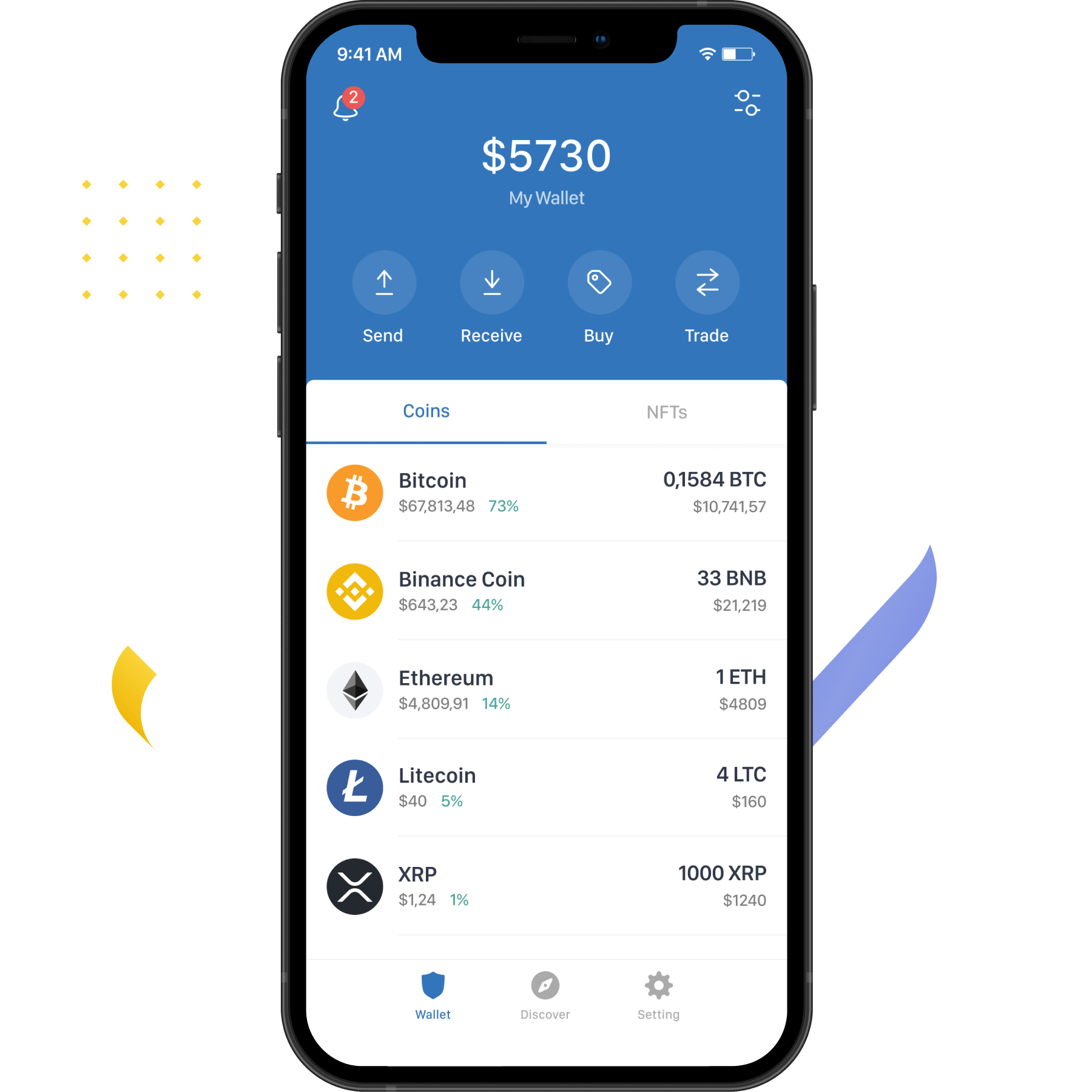
To further enhance security, Trust Wallet incorporates several built-in features. Users can take advantage of security measures such as biometric authentication (Face ID or Touch ID) on their smartphones to protect their wallets. Trust Wallet also provides guidance on securing the wallet through a comprehensive beginner’s guide.
In summary, Trust Wallet is generally considered a safe option for storing and managing cryptocurrencies. Its open source nature, millions of users, and association with Binance contribute to its reputation as a reliable mobile wallet.
However, it is essential for users to understand that the responsibility for the safety of their funds lies with them. Trust Wallet can only be as safe as the device and network you operate on. If you have a compromised device or network, there is always a chance that your assets on Trust Wallet could be compromised as well.
Because of this, it’s important to always follow security best practices and stay informed regarding industry security news to maximize the safety of your holdings within Trust Wallet.
Next, we will delve into the various features offered by Trust Wallet and explore its functionalities in detail. Trust Wallet offers a wide range of features that cater to the needs of cryptocurrency users:
The official links below are Trust Wallet’s central hubs that allow users to access information about the wallet, download the app, and stay up to date with the latest developments and announcements:
Remember to always be vigilant when navigating DeFi and ensure that you are using official project URLs. Many scammers will try to utilize links for domains or social media accounts that look legitimate, but that will steal your funds if you connect your wallet and complete a transaction. Double and triple-check the sites you are using at all times.
Trust Wallet supports an extensive array of tokens, providing users with the flexibility to manage various digital assets. With access to over 65 blockchains, Trust Wallet ensures that users can store and interact with almost any preferred cryptocurrency. This is incredibly powerful, especially for mobile users where many apps are limited to a single blockchain network.
The wallet’s official website provides a comprehensive list of supported assets, demonstrating its commitment to inclusivity and accessibility: https://trustwallet.com/assets/

The current list of Trust Wallet supported assets
Trust Wallet enables users to swap between different tokens directly within the app. This feature largely eliminates the need for external exchanges and simplifies the process of converting one cryptocurrency into another. Users can conveniently execute token swaps, taking advantage of the liquidity available on decentralized exchanges.
Trust Wallet recently introduced support for hardware wallets via Ledger devices. This integration allows users to enhance the security of their assets by storing private keys offline on a hardware wallet while still enjoying the user-friendly interface and functionality of Trust Wallet.
In addition to the huge variety of blockchains supported by Trust Wallet, the app will also let you participate in network consensus for many coins with seamless in-app staking.
Earning #crypto in #TrustWallet with staking is super easy!
— Trust Wallet (@TrustWallet) July 19, 2023
Plus, we have loads of options & some of the best APR% around, with more options being added all the time! 🚀
Here’s how👇 pic.twitter.com/iQGPmXnzwW
Trust Wallet itself does not charge any fees for using its core features. However, it’s important to note that users may incur network fees when interacting with blockchain networks, such as fees for executing transactions or interacting with decentralized applications (dapps). These fees are determined by the respective blockchain networks and can vary depending on network congestion and demand.
Trust Wallet caters to a diverse user base by offering support for multiple languages. The wallet is available in English, Spanish, Portuguese, Russian, German, Chinese, Japanese, French, Korean, Italian, Indonesian, Turkish, Ukrainian, Vietnamese, Hindi, Bengali, and Arabic. This language support enables users from different regions to comfortably navigate and use the wallet in their preferred language.
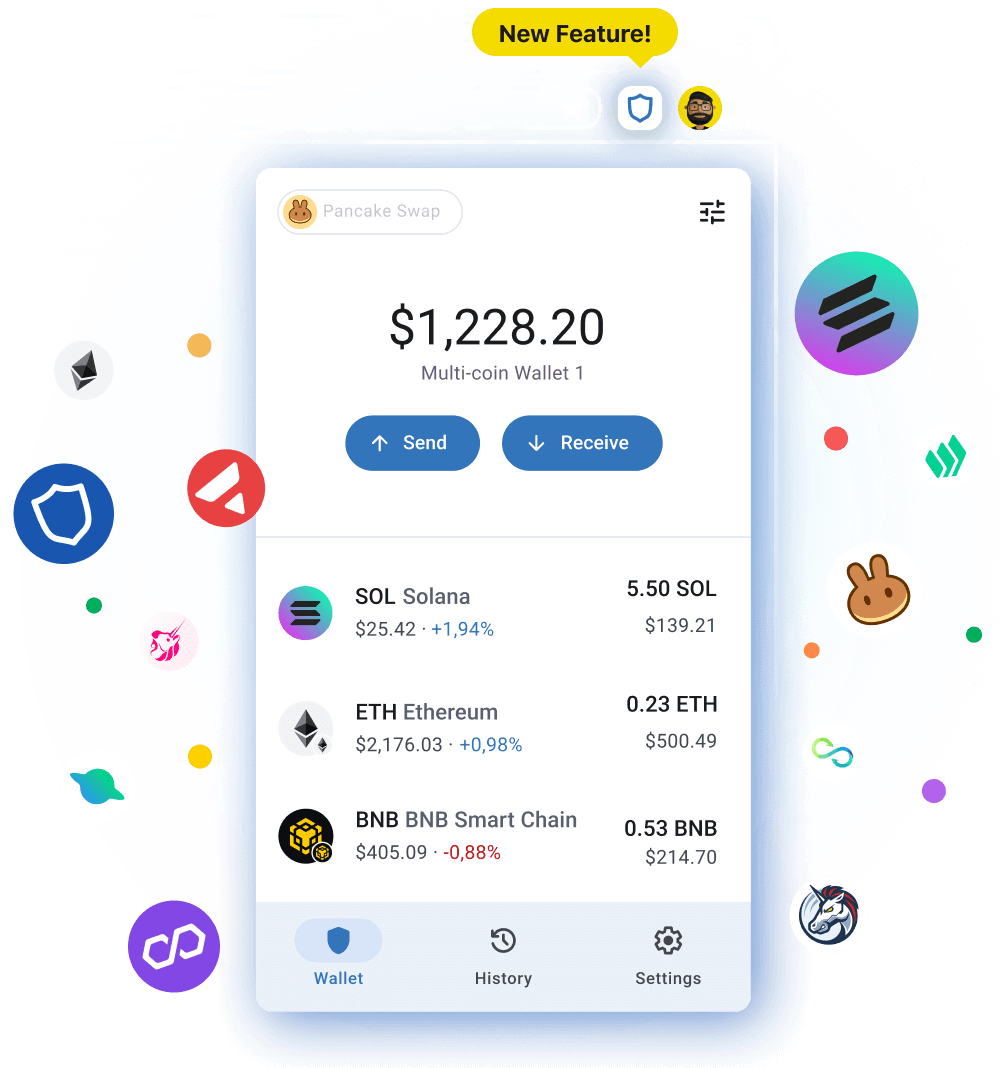
In addition to its mobile app, Trust Wallet provides a browser extension for Chrome and other web browsers. This extension allows users to seamlessly interact with decentralized applications (dapps) and explore the world of web3 directly from their desktop browsers while bringing along all the great multichain features users know and love from the mobile app.
Trust Wallet facilitates token bridges, which allow users to transfer assets between different blockchain networks. This feature opens up opportunities for users to move tokens across chains and participate in various blockchain ecosystems seamlessly. With token bridges, Trust Wallet users can tap into the vast potential of interconnected blockchains.
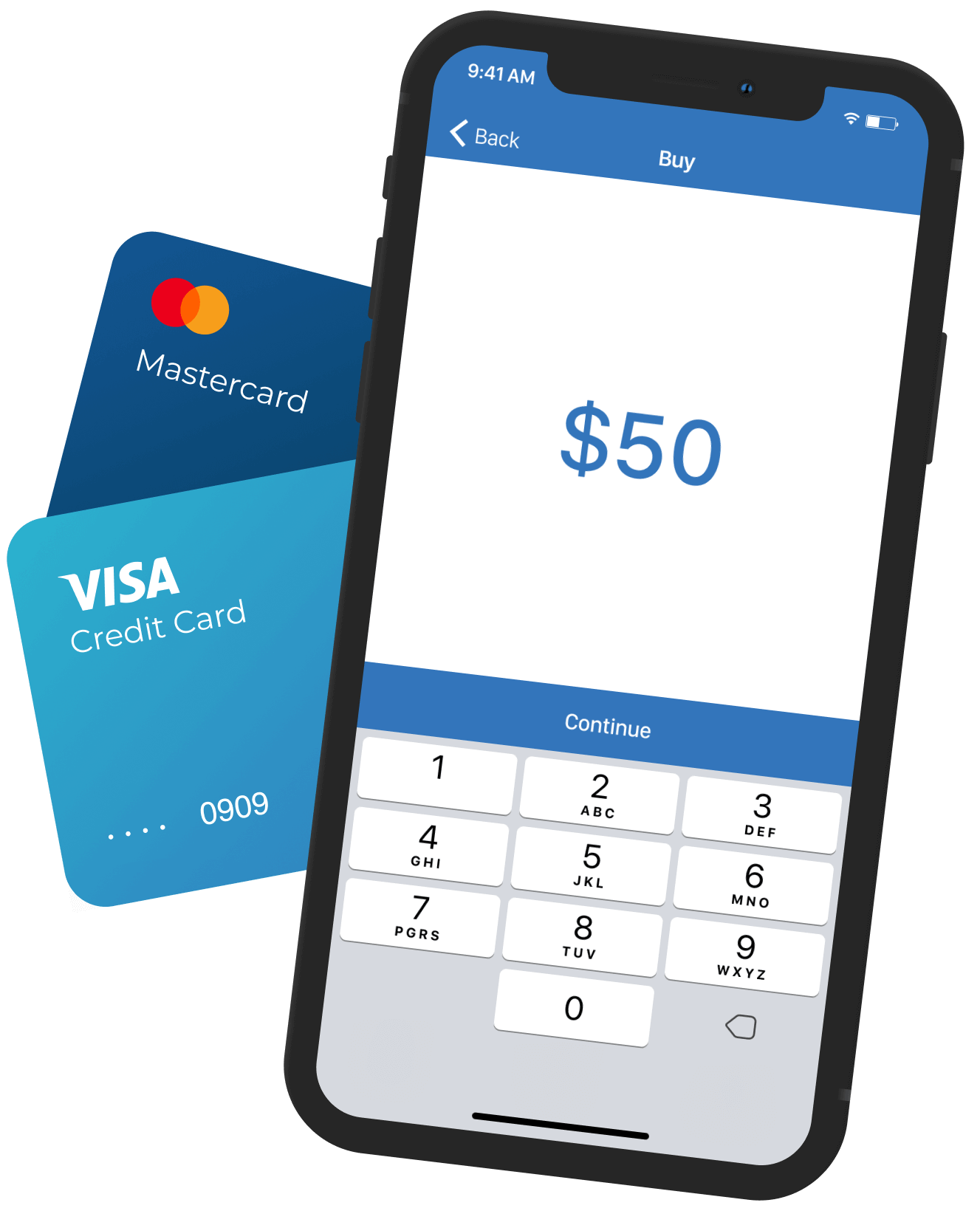
Trust Wallet offers users the ability to purchase Bitcoin and other cryptocurrencies directly within the app. This in-app fiat purchasing feature simplifies the process of acquiring cryptocurrencies for users who prefer to use traditional currencies. The feature provides a seamless experience by integrating trusted third-party services for fiat-to-crypto transactions (https://trustwallet.com/buy-bitcoin).
Trust Wallet maintains an active presence on social media platforms, including Twitter, Telegram, and Reddit. Users can follow these official profiles to stay updated with the latest announcements and engage in discussions within the Trust Wallet community. The social media presence enhances transparency and fosters a sense of community among Trust Wallet users.
Trust Wallet allows users to create and manage multiple accounts within the app. This feature is particularly useful for individuals who manage multiple portfolios or wish to keep their assets organized separately. Users can easily switch between different accounts within Trust Wallet, enabling them to manage their holdings efficiently.
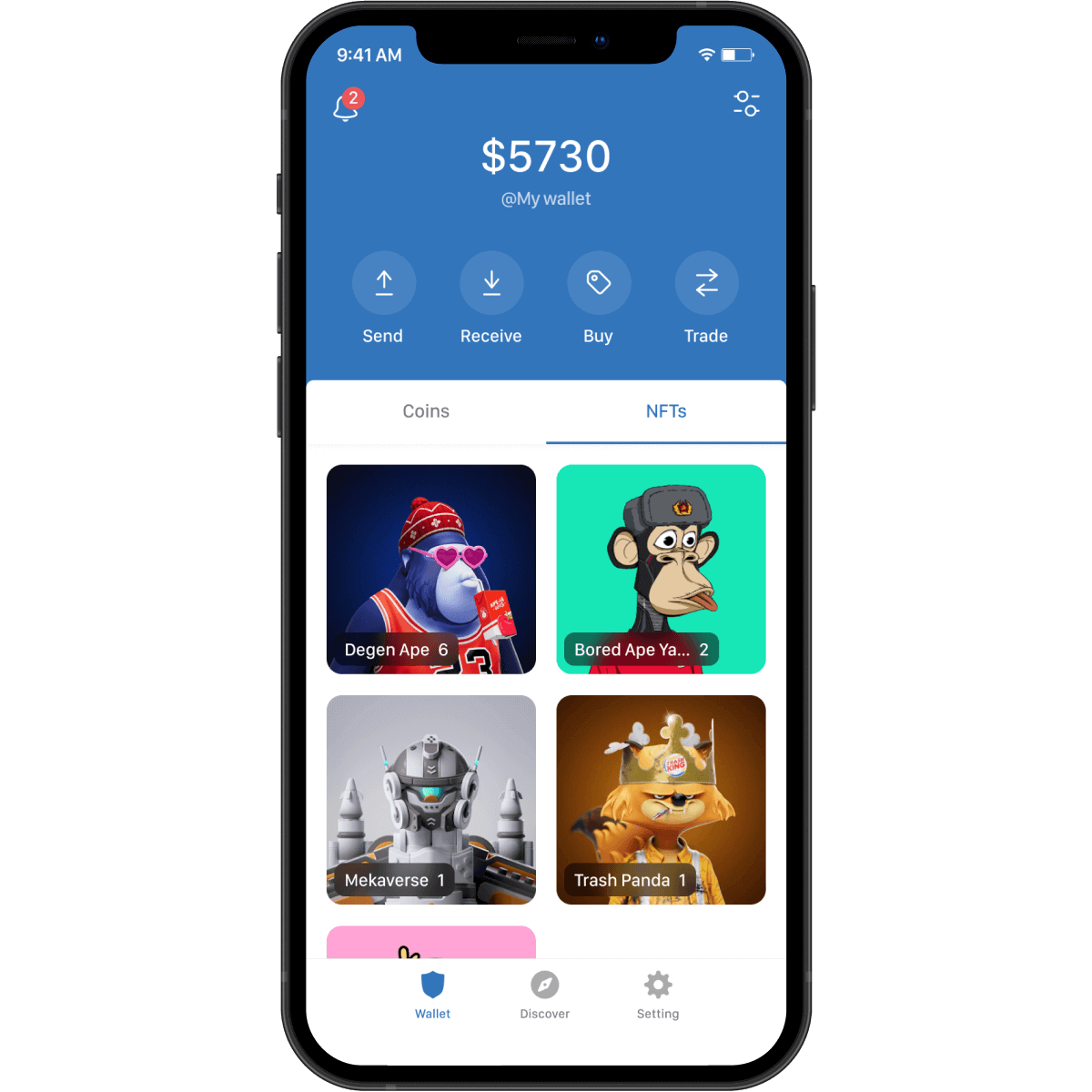
Trust Wallet provides a dedicated tab for storing non-fungible tokens (NFTs) within the mobile app. Users can securely store their valuable NFT collections and conveniently access and manage them in one place. Trust Wallet’s NFT storage feature caters to the growing popularity of digital collectibles and artwork in the blockchain space.
When using Trust Wallet or any web3 wallet, it is crucial to prioritize the security of your digital assets. By following standard security best practices, you can enhance the safety of your Trust Wallet and protect yourself from potential risks. Here are some key measures to consider:
Safely storing your seed phrase is crucial for the security of your Trust Wallet. Your seed phrase serves as a backup and allows you to regain access to your wallet if needed. To protect it, write down your seed phrase on paper or an even more durable surface such as metal. Store it in a secure location, such as a safe or a lockbox.
Avoid digital storage methods, as they are more susceptible to hacking and data breaches. Refrain from taking screenshots or storing the seed phrase on your device’s storage, as these can be compromised. Remember to keep your seed phrase private and never share it with anyone. Be cautious of phishing attempts that may try to trick you into revealing your seed phrase.
The security of your Trust Wallet depends on the integrity of your device. Ensure that your laptop or phone is free from malware, viruses, and keyloggers that can compromise your sensitive information. Regularly update your operating system and install security patches to protect against known vulnerabilities.
Use reputable antivirus software to scan and remove any potential threats. Avoid using public or unsecured Wi-Fi networks, as they can be vulnerable to attacks. Instead, connect to trusted networks or use a virtual private network (VPN) to encrypt your internet connection and add an extra layer of security. By keeping your device clean and secure, you minimize the risk of unauthorized access to your Trust Wallet.
Exercise caution when interacting with websites or links related to Trust Wallet. To ensure you are accessing legitimate platforms, be vigilant and double-check the URL before entering your wallet information. Avoid clicking on suspicious links received through emails, messages, or social media.
Trust Wallet’s in-app browser provides a secure environment for browsing decentralized applications (dapps), minimizing the risk of connecting to malicious websites, but it is still essential to practice discernment and verify the authenticity of the websites you visit. Look for security indicators such as HTTPS in the URL, check for website reviews or community recommendations, and only enter your wallet information on trusted and verified platforms.
When venturing into the world of decentralized finance (DeFi) and smart contracts, it is essential to perform a thorough audit of the contracts involved. Take the time to conduct research and due diligence on the protocols or projects you are considering. Use tools like the De.Fi smart contract scanner to analyze the code and identify potential vulnerabilities or risks.
By scrutinizing the smart contract’s functionality and security measures, you can make informed decisions and minimize the likelihood of falling victim to scams or exploits. You can also browse our audit database for reputable audits conducted by third-party security firms to gain further confidence in the contract’s reliability.
Understanding the risks and potential implications of interacting with a smart contract will help you navigate the DeFi space with more confidence and mitigate the chances of financial loss.
Regularly reviewing the permissions granted to Trust Wallet and other connected apps or services is an essential security practice. Periodically check which apps or services have access to your Trust Wallet and assess whether they are still necessary. If you no longer require certain permissions or are unfamiliar with an app or service, it is advisable to revoke its access. You can both scan and find risky wallet permissions to revoke via the De.Fi Shield:
For an additional layer of security, you can use a Ledger hardware wallet in conjunction with Trust Wallet. Hardware wallets store your private keys offline, providing enhanced protection against online threats. With a Ledger and Trust Wallet combination, you can interact with decentralized applications (dapps) securely while keeping your private keys isolated from the internet.
By implementing these security practices, you can significantly enhance the safety of your Trust Wallet and protect your digital assets from potential risks. Prioritizing the security of your seed phrase, ensuring device integrity, avoiding malicious websites, auditing contracts, managing wallet permissions, and utilizing hardware wallets can empower you to have a secure and worry-free experience with Trust Wallet. In the second half of this section, we will continue to explore additional security measures to further safeguard your Trust Wallet and crypto holdings.
Trust Wallet provides users with a seamless way to connect to decentralized applications (dapps) through its in-app browser. Here’s a quick walkthrough on how to connect Trust Wallet to a dapp using Uniswap as an example:
1. Install Trust Wallet: If you haven’t already, download and install Trust Wallet from the App Store (iOS) or Google Play Store (Android). Set up your wallet by following the on-screen instructions and securely store your recovery phrase.
2. Open Trust Wallet: Launch the Trust Wallet app on your mobile device. You will be greeted with the wallet’s main interface, displaying your cryptocurrency balances.
3. Access the Dapp Browser: Locate and tap the “Browser” button within the Trust Wallet app. This will open the in-app browser, allowing you to explore various dapps directly from within Trust Wallet.
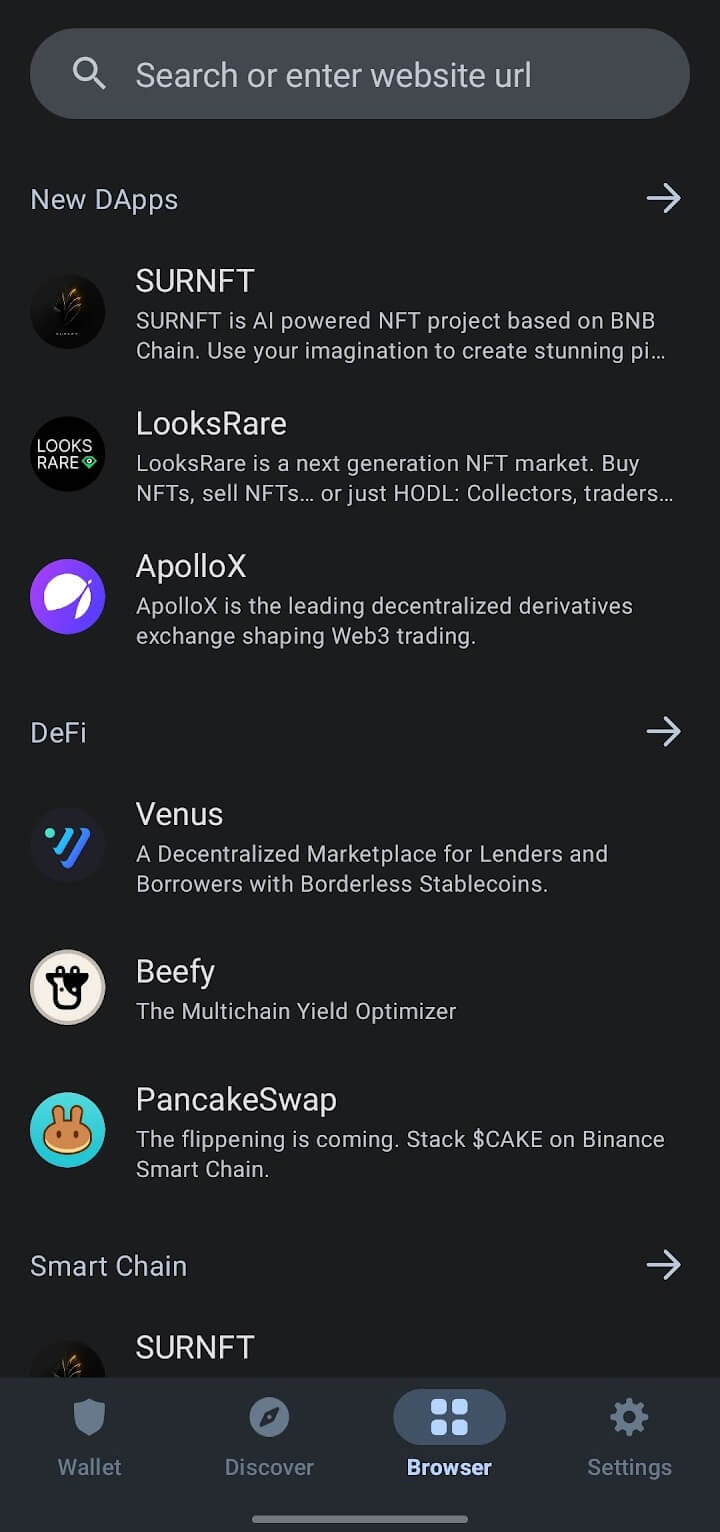
4. Search for Uniswap: In the browser’s search bar, type “Uniswap” and press enter. This will display search results related to Uniswap, a popular decentralized exchange protocol.
5. Choose Uniswap Interface: Select the official Uniswap interface from the search results. Trust Wallet will redirect you to the Uniswap dapp within the in-app browser.
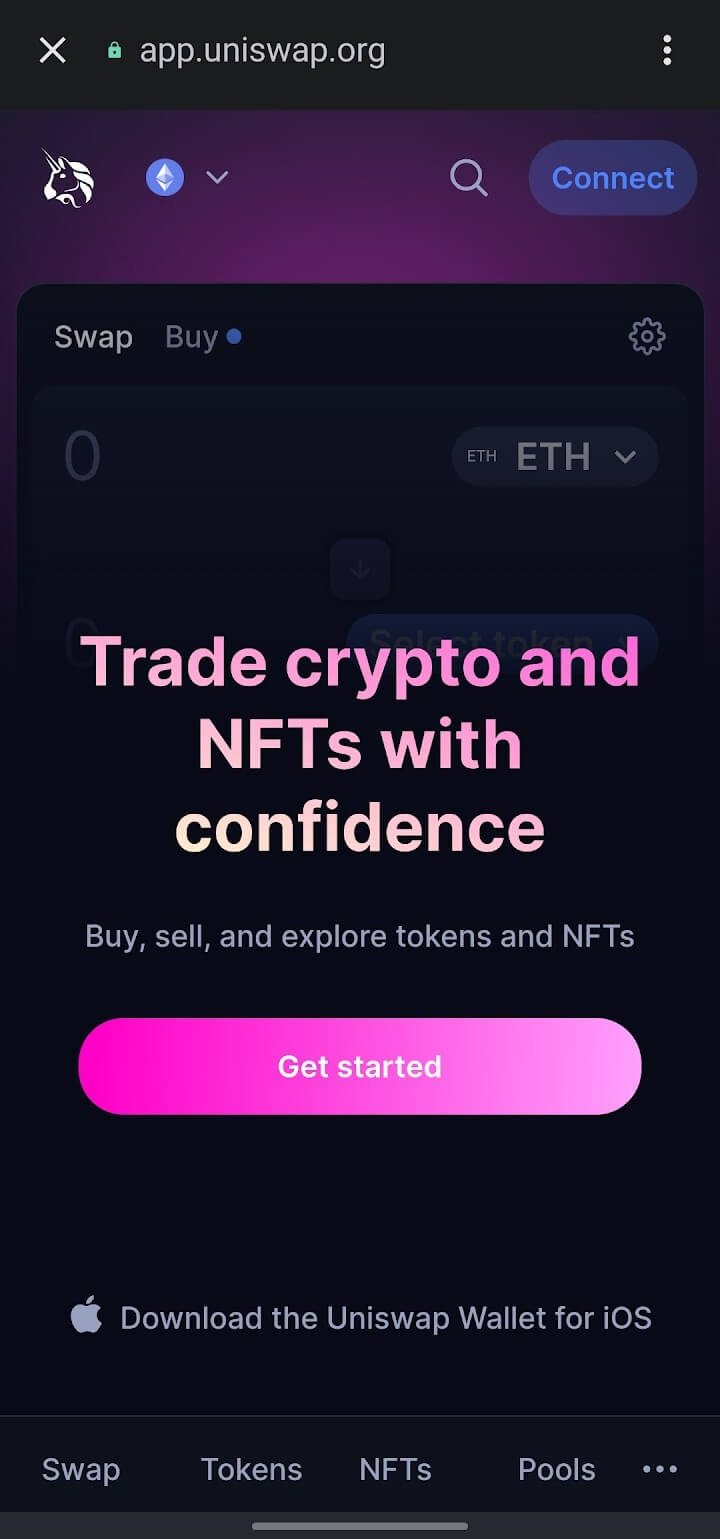
6. Connect Trust Wallet: On the Uniswap interface, look for a “Connect Wallet” or similar button. Tap it to initiate the connection process.
7. Select Trust Wallet: A list of supported wallets will appear. Locate and select Trust Wallet from the options provided.
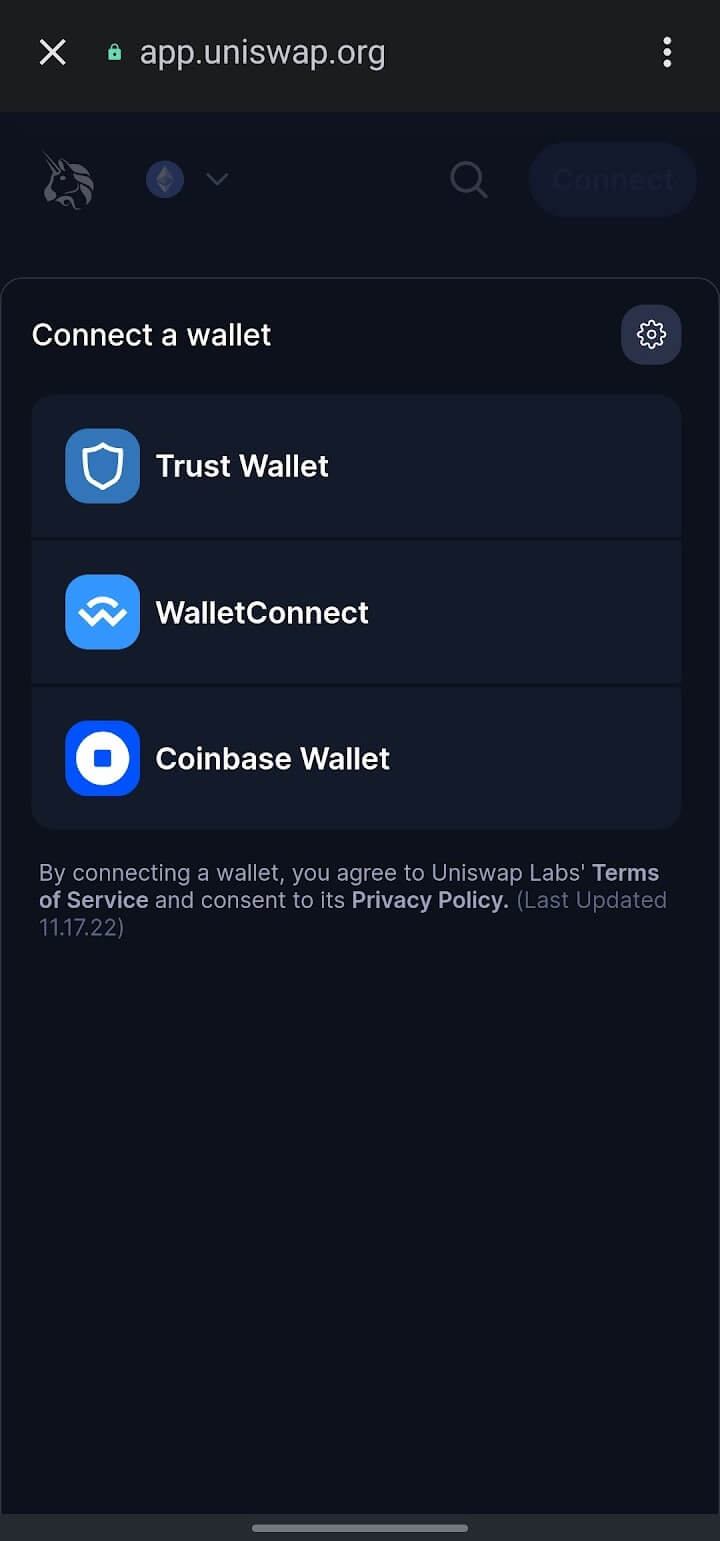
8. Confirm Connection: Trust Wallet will prompt you to authorize the connection with Uniswap. Review the details and confirm the connection by tapping the appropriate button.
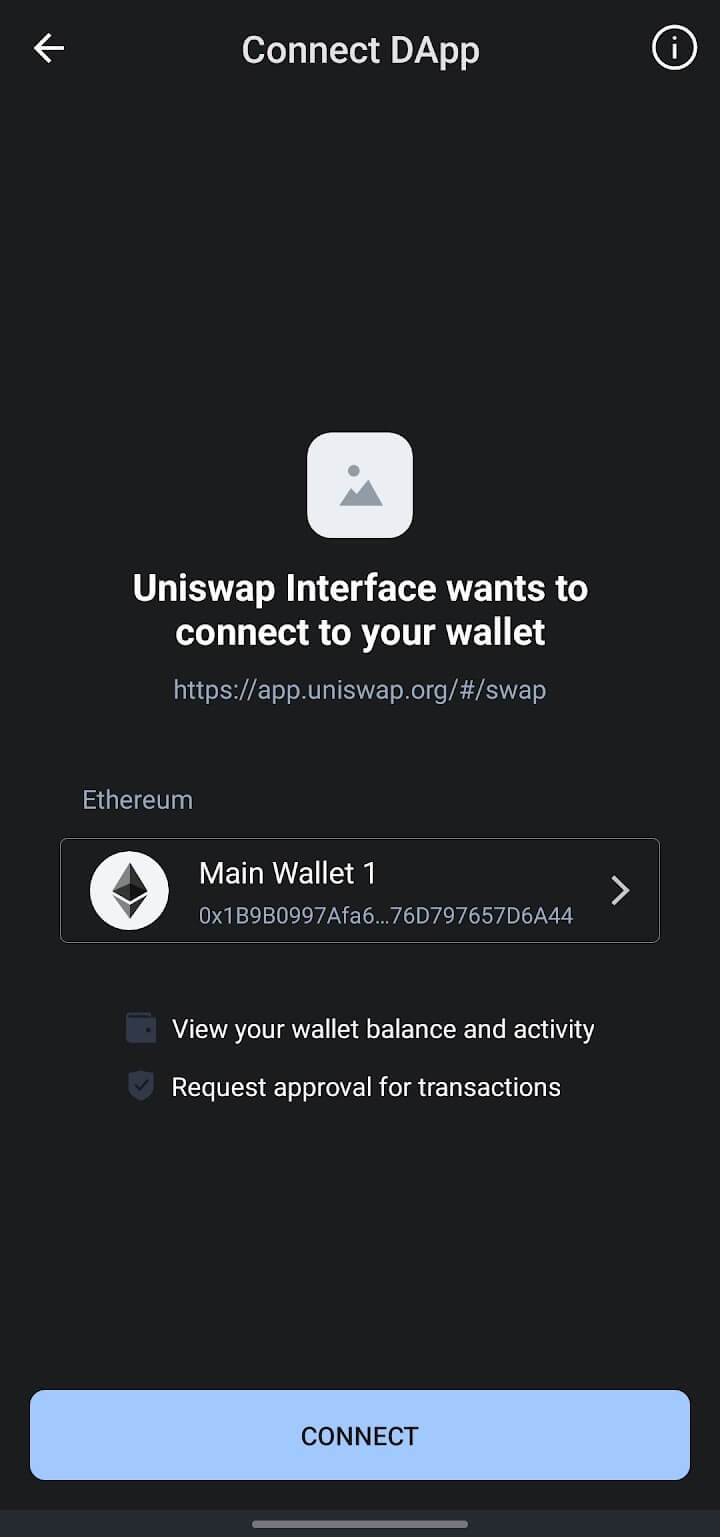
9. Access Uniswap: Once the connection is established, you will gain access to the full functionality of Uniswap within the Trust Wallet app. You can now proceed to swap tokens, provide liquidity, or engage in other activities offered by the dapp.
By following these steps, users can easily connect Trust Wallet to a dapp like Uniswap and leverage the benefits of decentralized finance (DeFi) protocols directly from their mobile devices. You can even connect to the De.Fi DeFi dashboard within Trust Wallet’s browser and take advantage of all the industry-leading portfolio management tools we have to offer.
When it comes to managing your cryptocurrencies, you have various options available, including Trust Wallet and crypto exchanges. It is essential to understand the differences between these platforms to make informed decisions about your digital asset storage and transactions. Let’s explore the distinctions and highlight the pros and cons of using Trust Wallet compared to a crypto exchange.
Trust Wallet is an open source piece of software that allows users to store coins across multiple chains and interact with the decentralized web, also known as web3. As a non-custodial wallet, Trust Wallet puts you in complete control of your funds and private keys. It is a mobile application available for iOS and Android devices, offering a user-friendly interface and a wide range of features.
One of the significant advantages of Trust Wallet is its ability to connect directly to decentralized applications (dapps). By connecting Trust Wallet to dapps, you gain access to a broader range of tokens and can participate in various DeFi protocols, token swaps, and NFT marketplaces. Trust Wallet acts as a gateway to the decentralized ecosystem, allowing you to explore new opportunities and innovations in the blockchain space.
However, it’s important to note that if you lose your Trust Wallet’s seed phrase, no one can grant you access to your funds again. Unlike a centralized entity, such as a crypto exchange, there is no account recovery process. This emphasizes the need to prioritize seed phrase storage and keep it in a safe and secure location.
In contrast to Trust Wallet, a crypto exchange is a centralized entity that facilitates the buying, selling, and trading of cryptocurrencies. Exchanges act as intermediaries, holding users’ funds on their platforms. They provide liquidity and order-matching services, allowing users to trade various digital assets.
One significant advantage of using a crypto exchange is the convenience and liquidity it offers. Exchanges often support a wide range of cryptocurrencies and trading pairs, enabling you to execute transactions quickly and efficiently. Additionally, some exchanges provide additional features like margin trading and futures contracts, catering to more advanced traders.
However, using a crypto exchange comes with certain drawbacks. First, exchanges require users to deposit their funds onto the platform, transferring custody of their assets to the exchange. This introduces counterparty risk, as the exchange controls the private keys and users must trust the exchange’s security practices. Furthermore, exchanges may have restrictions on certain tokens or limit access to emerging DeFi projects, as they typically list tokens after thorough vetting processes.
Apart from crypto exchanges, another popular option for securing your cryptocurrencies is a hardware wallet. Hardware wallets are physical devices that store your private keys offline, offering an additional layer of security. On the other hand, Trust Wallet is a software-based solution that allows for easy interaction with the decentralized ecosystem.
The primary advantage of a hardware wallet is its enhanced security. By keeping your private keys offline, away from potential online threats, hardware wallets provide a robust defense against hacking attempts and malware. They typically require physical confirmation for transactions, ensuring that unauthorized parties cannot access your funds.
Check out our YouTube channel to learn more about hardware wallets
In contrast, Trust Wallet is not a cold wallet but offers a more convenient and fast-paced experience. As a mobile wallet, it allows you to manage your assets on the go, without the need for a dedicated hardware device. With Trust Wallet, you can easily interact with dapps, swap tokens, and participate in various DeFi activities. This agility and accessibility make Trust Wallet an attractive option for users seeking a seamless experience.
However, it is crucial to highlight the most important rule when using a hardware wallet: never type the seed phrase generated by the hardware wallet into Trust Wallet or any other web3 wallet. Hardware wallets generate and store the seed phrase offline to ensure maximum security. By typing the seed phrase into an online software wallet like Trust Wallet, you expose it to potential online threats, undermining the purpose of using a hardware wallet.
In conclusion, Trust Wallet, crypto exchanges, and hardware wallets offer distinct approaches to managing and securing your cryptocurrencies. Trust Wallet stands out as an open source software solution, providing seamless access to the decentralized ecosystem and enabling direct interaction with dapps. Crypto exchanges provide convenience and liquidity but require users to trust the exchange with custody of their funds. Hardware wallets prioritize security by keeping private keys offline, while Trust Wallet offers speed and accessibility. By understanding these differences, you can make informed choices that align with your priorities and security preferences.
Now that you have a great rundown on Trust Wallet, let’s put it to use! De.Fi has all the expert resources you need to get the most out of web3. Whether it’s discovering the best yield farms with our Explore tool or finding new airdrop opportunities with our YouTube channel, we provide everything you need to stay on the cutting edge of the industry.
De.Fi equips users with the knowledge and insights needed to protect their funds, understand smart contracts, and stay ready for the next bull market.
October 2025 saw a total of $38.63 million lost across nine distinct security incidents in both centralized and decentralized platforms.
The third quarter of 2025 marked yet another turbulent period for the DeFi and wider crypto ecosystem, with $434,124,000 lost to exploits, scams, and security failures across both centralized and decentralized platforms.
June 2025 witnessed another alarming month for Web3 security, with a total of $114,768,000 lost during 11 separate attacks
May 2025 saw both DeFi and CeFi security once again under attack, with $275,953,000 lost across just 8 recorded incidents
April 2025 witnessed a large escalation in exploit volume and value, with a massive $5,919,684,000 being stolen in 10 confirmed events.
Q1 2025 marked one of the worst quarters in blockchain exploit history, with total recorded losses topping $2,052,584,700 across 37 incidents
© De.Fi. All rights reserved.